Managing Mysql with phpMyAdmin
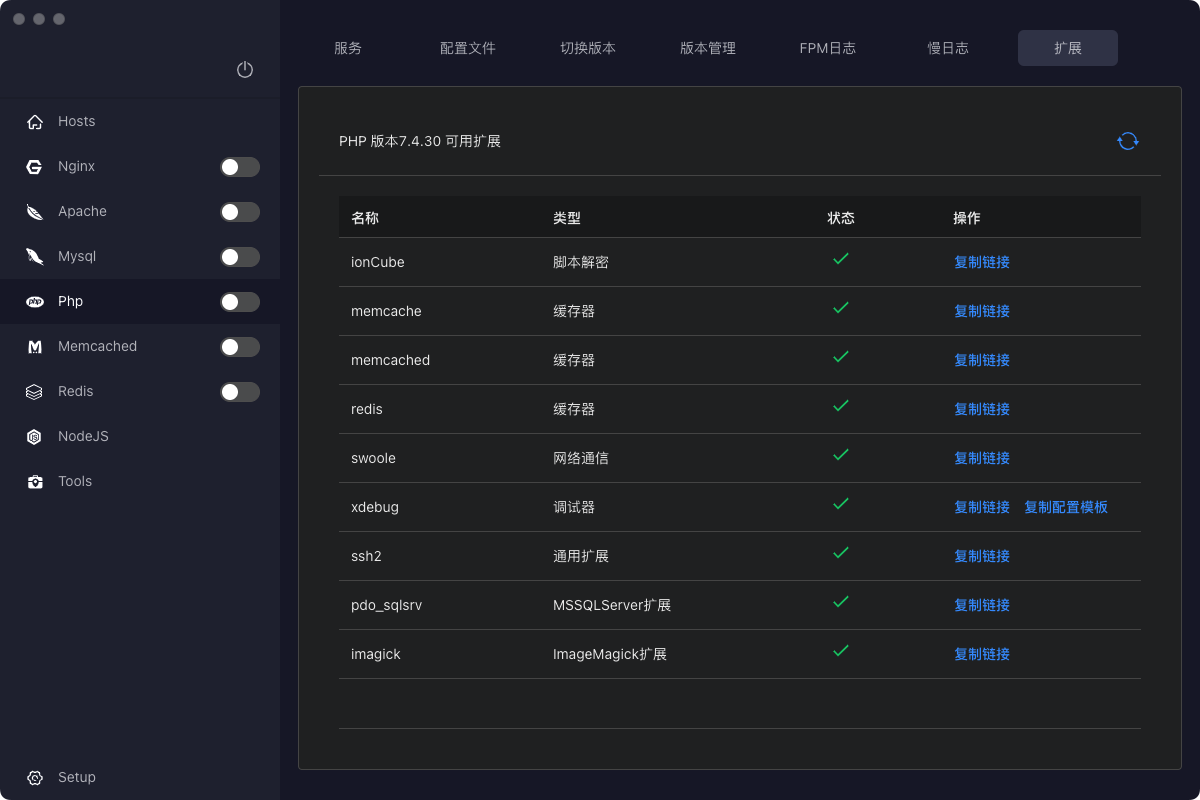
1. After mysql installation, the initial user is root and there is no initial password, here is how to reset the password using phpMyAdmin
Download phpMyAdmin source code from phpMyAdmin official website https://www.phpmyadmin.net/
3. Follow the steps in the documentationCreate Siteto create the site and copy the phpMyAdmin source code to the site root directory
4. Turn on Nginx/Apache, PHP, Mysql services
5. Access the site using the domain name/IP + port number and login with root + empty password
6. If prompted to disable empty password login, change $cfg['Servers'][$i]['AllowNoPassword'] = false to $cfg['Servers'][$i]['AllowNoPassword'] = true in libraries/config.default.php, copy config.sample.inc.php to config.inc.php, change $cfg['Servers'][$i]['AllowNoPassword'] = false to $cfg['Servers'][$i]['AllowNoPassword '] = true
7. Login again with root + empty password
8. After logging in, click Change Password on the home page to set the root password
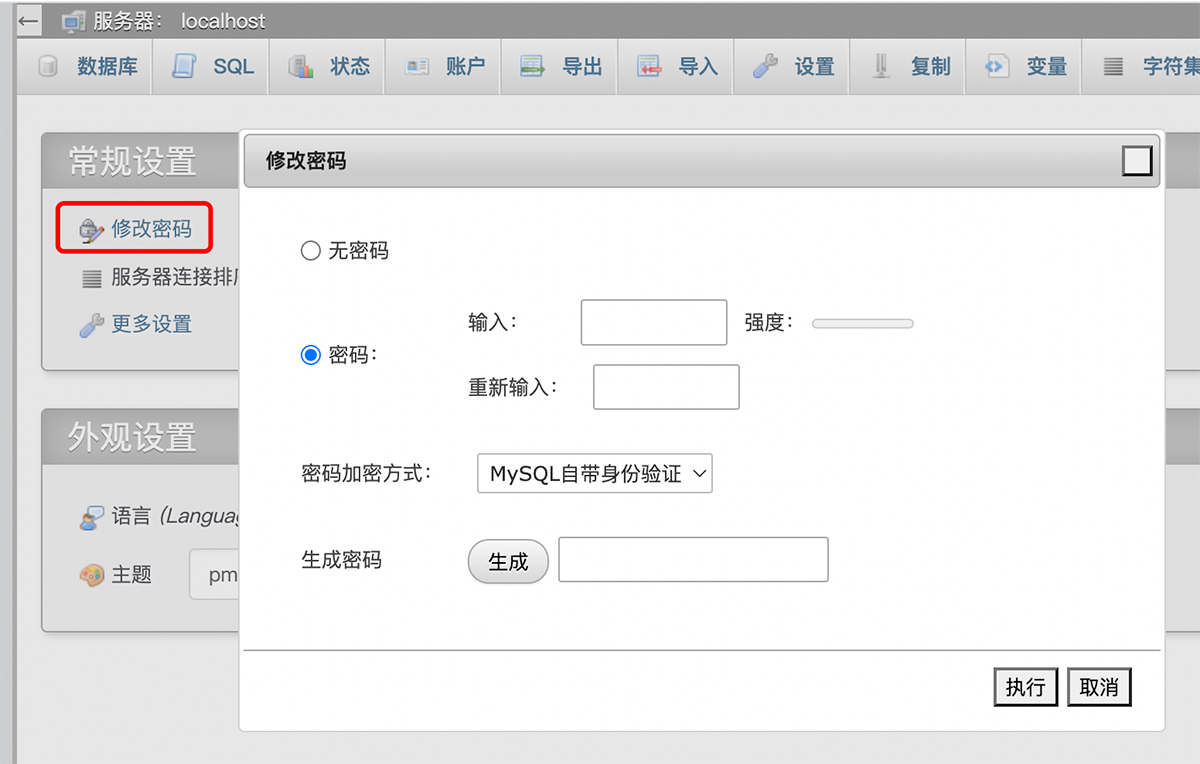
9. After the modification is complete, you can subsequently use the account password to log in