Create static HTML sites quickly
1. daily work, often encounter the need for a simple html site, such as a set of static html template, want to quickly preview the page, but also need a normal site environment, then you can use the software to provide a fast html site tools
2. Click the left menu Http Serve, enter the quick create html site tool
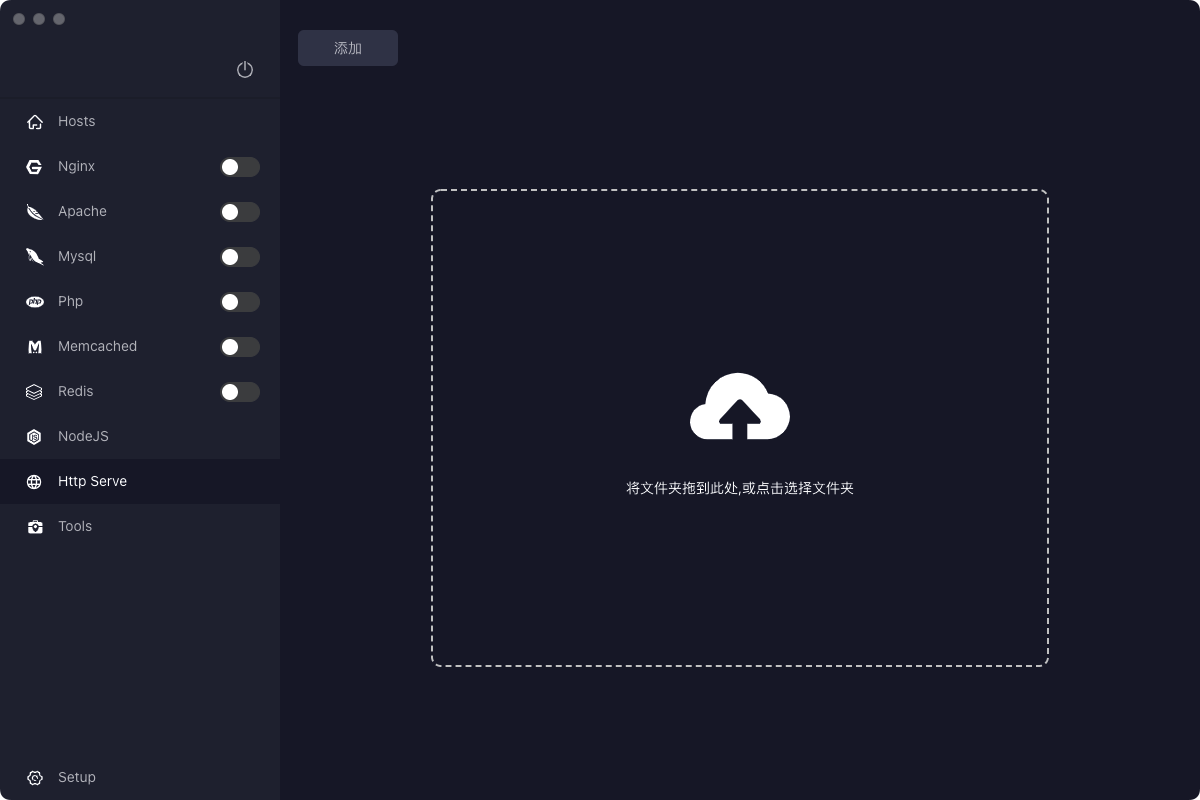
3. Click to select the folder, or drag the folder into the software, will automatically create a static html site, click the link to open the site
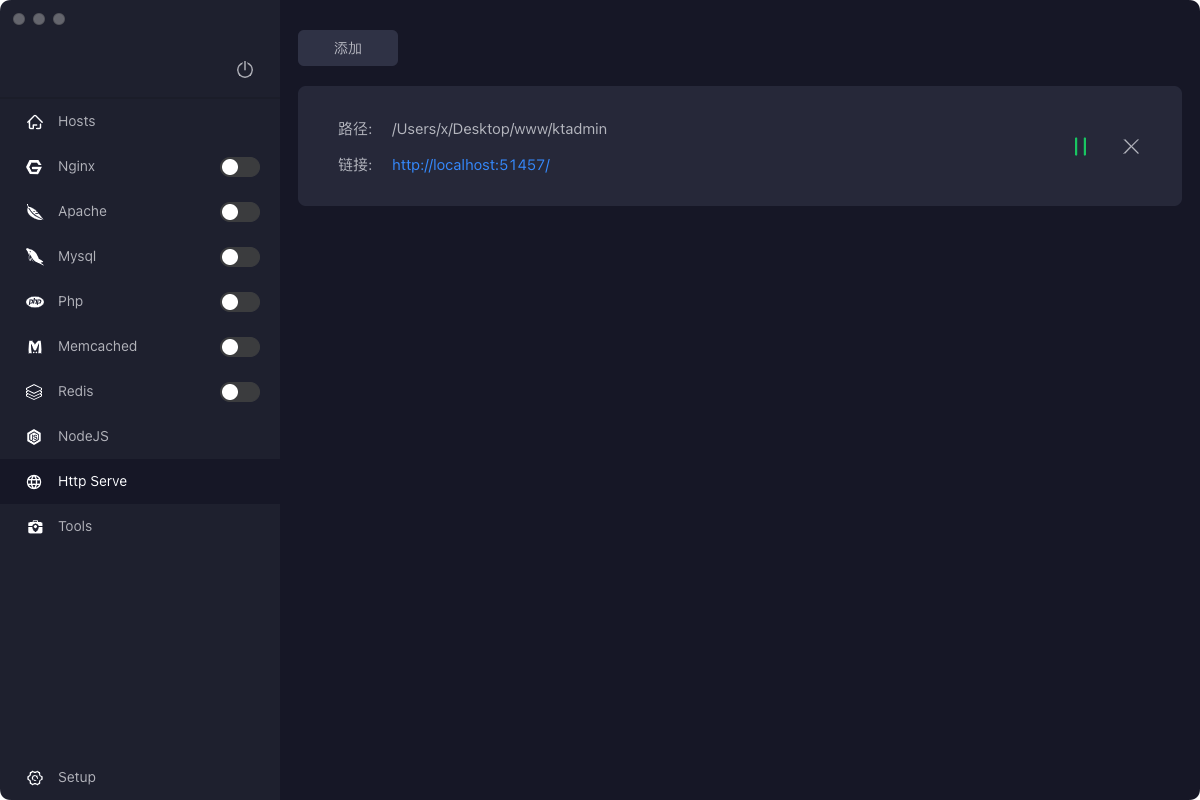
4. You can click the Pause/Start button to pause/start the site, or click the Delete button to delete the site
5. Note that this tool is only suitable for static html sites, and will not parse php files, php sites please use the normal site management tools