PhpWebStudy Basic Working Principle
PhpWebStudy is a desktop application developed using electron. Its main features can be summarized in the following three points
1. Installation and uninstallation of software
Currently supported software, nginx, apache, mysql, mariaDB, php, memcached, redis, mongoDB. Installation and uninstallation are all done by calling the built-in functions of 'Homebrew' and 'MacPorts'. In fact, installing and uninstalling by yourself using 'Homebrew' or 'MacPorts' is the same as doing it in the software. Users who are accustomed to using the brew or port commands can continue to install and uninstall software using brew or port.
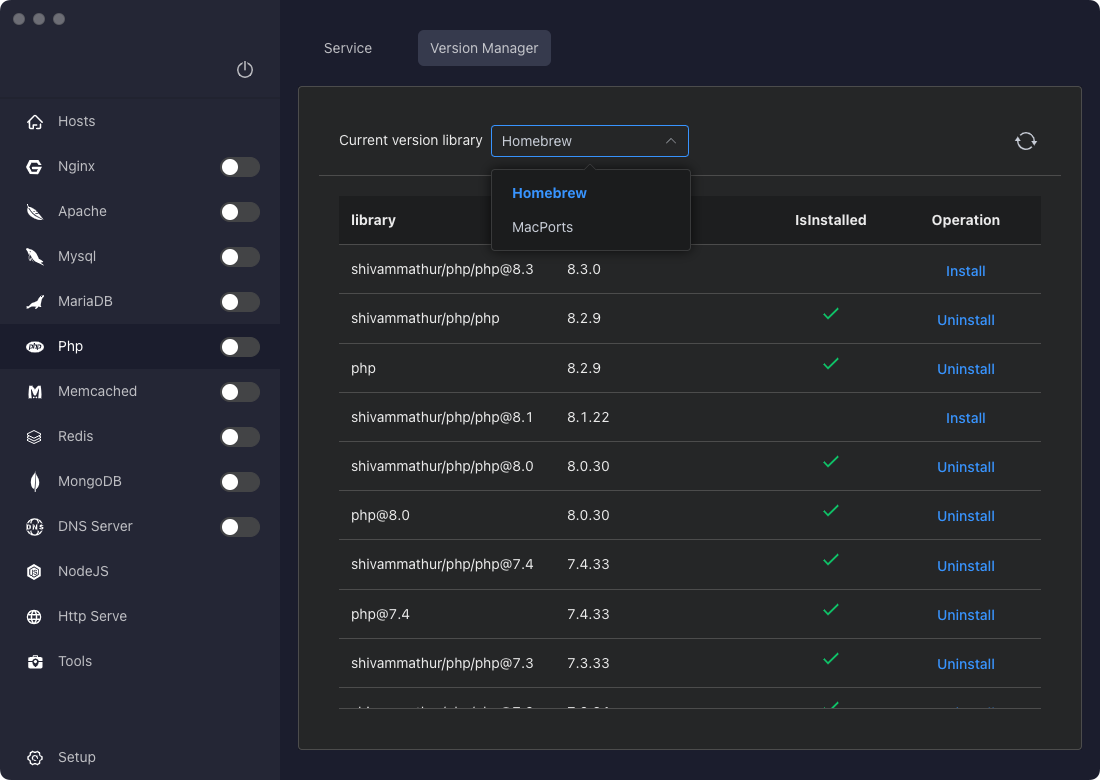
2. Managing services for each software
Start, stop, restart, and reload configuration files for each software. All are called the software itself to achieve the command. For example, to start, php is called: php-fpm -p varpath -v confpath. nginx is called: sudo -S nginx -c confpath -g 'pid pidpath;error_log errlogpath'.
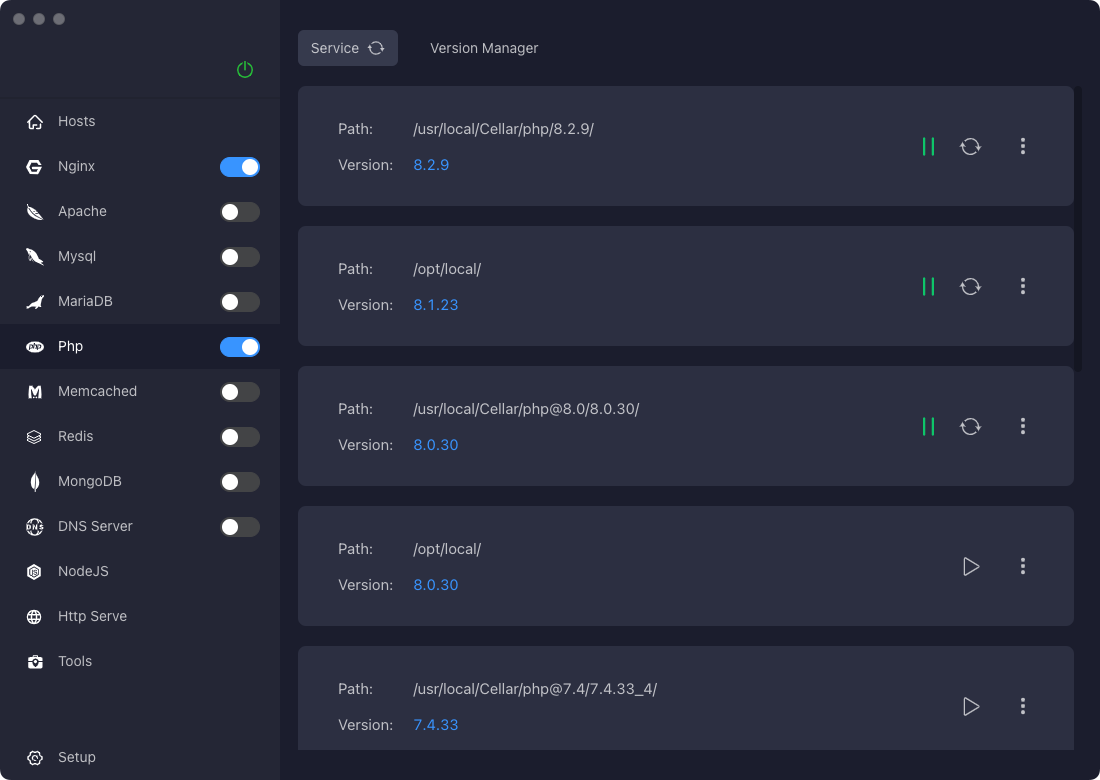
3. Site Management
Generate vhost configuration files for nginx and apache based on user's site settings. If the user chooses to write to the system hosts file, it will also add the site's domain name to the /etc/hosts file, so that users can use the domain name to access the site locally.
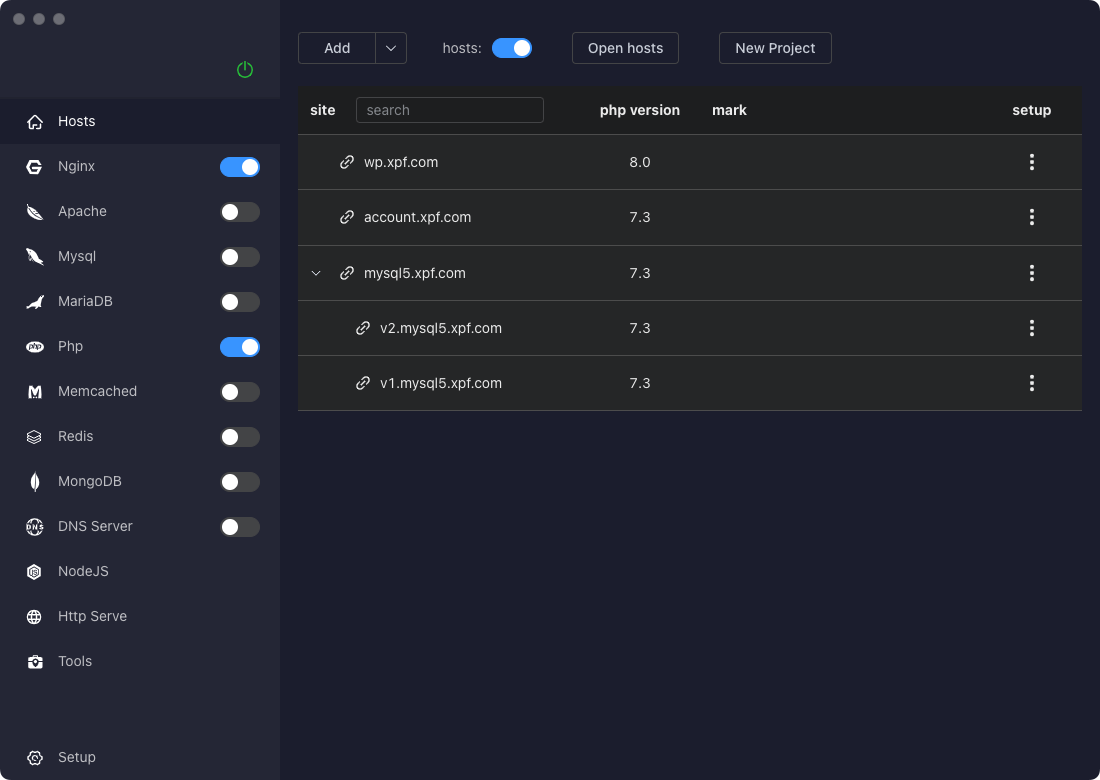
This is how PhpWebStudy basically works. PhpWebStudy does not have a lot of hacker stuff, it is just a user will be using a variety of everyday scattered commands and functions, through a more intuitive form, aggregated in the PhpWebStudy, and generated this product!